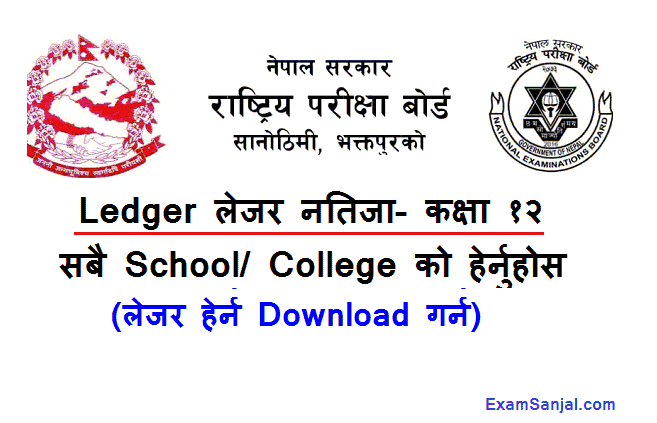SEE Result Ledger download School wise SEE result report. Rastriya Pariksha Board (NEB) SEE Ledger Download School wise. School SEE result ledger download view process. Recently National examination board (NEB) published SEE Result 2080 2081. All the Results with Ledger Sheet can download by schools in the given process. SEE Result Ledger Schoolwise Ledger View Download.
Download Excel or PDF file of SEE Grade/ Mark Ledger 2080 2081. All the SEE Mark Ledger 2080 2081 Download Process are given below.
SEE mark ledger Download Stepwise Process
SEE Result School Ledger Download School Wise SEE Result, Ledger
- Method 1: First You Need to Click below link of SEE ledger
- Enter Your School Code Given by Education Office.
- Enter your one Symbol Number of Valid Students.
- Enter Date of Birth in YYYY-MM-DD Format of the above symbol number.
- Click Submit Button to download.


Download SEE Result Ledger Below in Excel PDF Mode
- Method 2: First You need to download SEE Ledger File from Google File (Link Given below)
- After Download, SEE Ledger Excel File will open in your device
- All SEE examiners results are listed in this excel file
- Search your First Symbol number of school by Typing Ctrl+F or Click Find & Search Menu
- After finding your School symbol number track your all symbol number details from excel sheet
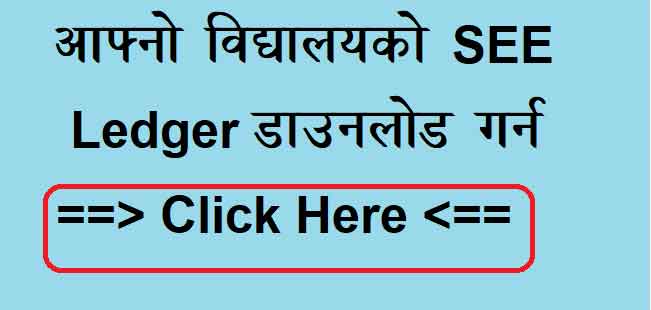
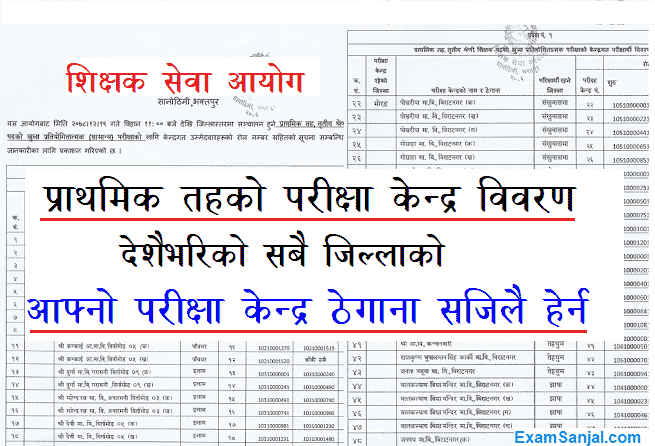
=> Click Here to View School Ledger of SEE Result 2080
=> Click Here to View SEE Result of 2078
=> Click Here to Check Your Symbol Number
Class 12 Exam Routine Center 2080 NEB Examination Routine
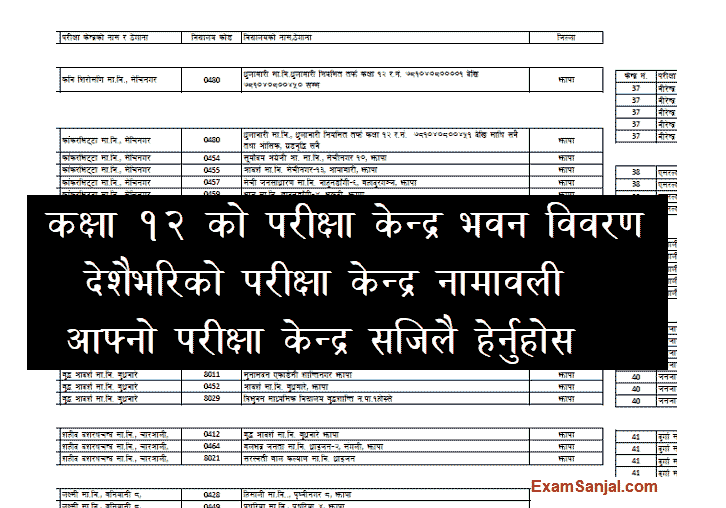
Class 12 Exam Model Questions Paper Collection
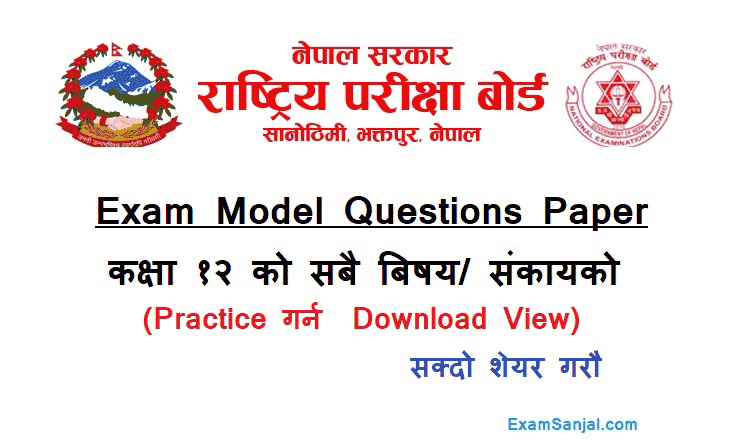
SEE Exam TOP Model Questions with Answer Collection
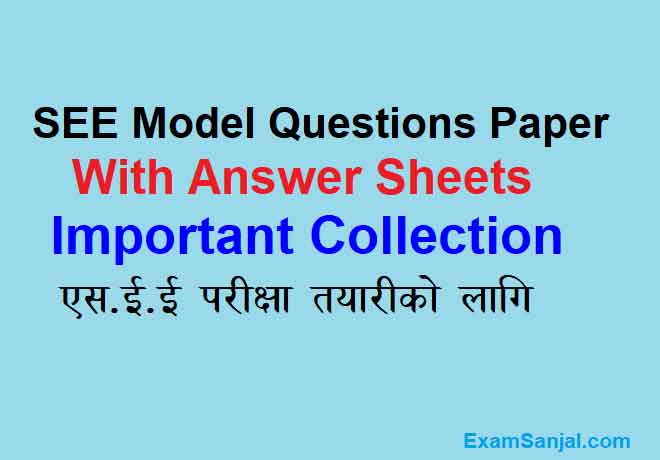
Class 10 SEE Exam Model Questions Paper Collection
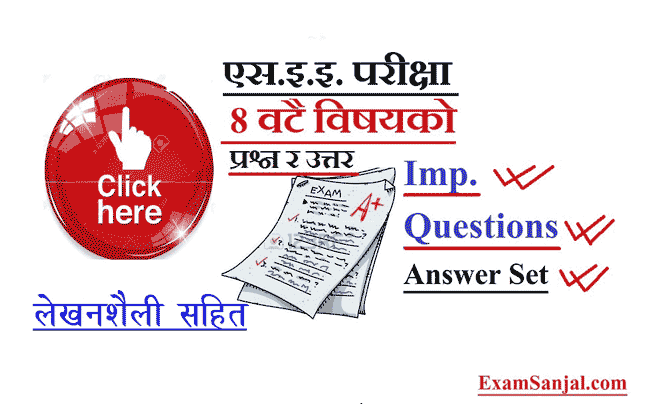
Class 12 Result check with College School Ledger Download