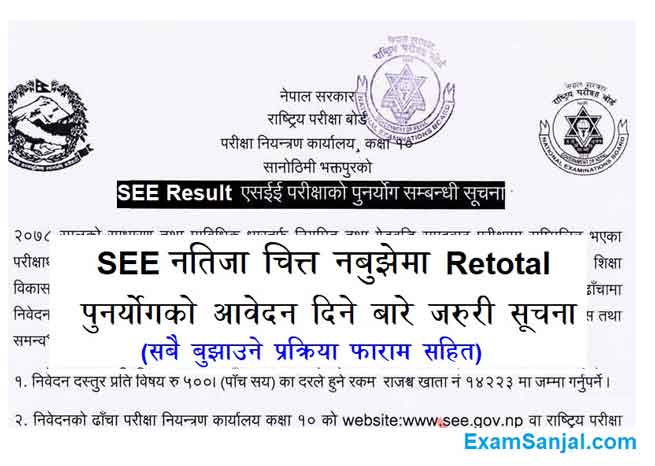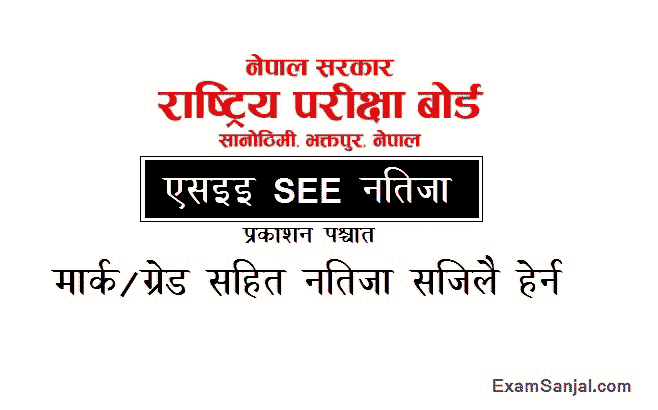SEE Result 2080 2081 Check Your SEE Result with the Marks Grade sheet. See.ntc.net.np 2080 2081 results. SEE Result 2079 Preparations have been made to make the results published within this month if there is no technical problem. The National Examination Board is preparing to make published the results of the SEE 2079 Secondary Education Examination (SEE) by Last Asadh. The board has stated that it is working hard for this purpose.
SEE Result 2080. SEE Result 2080 Preparations are underway to make the results of the SEE examination public. Now the work of examination of answer scripts has been completed and the work of examination has also reached the final stage. Computer entry, verification, etc. are being done.
SEE Result 2080 2081 Check SEE Result With Marksheet Grade sheet
SEE Result 2080 2079 Check Now. SEE Result 2080 2079 Marksheet Gradesheet check process. Check Your SEE Result 2080- SEE Result 2080 2079 Update
- SEE Exam 2080 Exam Center– 2,700 examination centers
- SEE Exam 2080 Attempt School Number- 12,083 schools
- SEE Exam 2080 Total Girls Examiners: 2,42,674 female students
- SEE Exam 2080 Total Boys Examiners– 2,42,712 students
- SEE Exam 2080 Total No. of Examiners- 4,85,386 examiners
- Answer sheet checking Center: 51 Numbers (nation-wise)
See.ntc.net.np Result 2079 SEE Result 2079 Marksheet Grade Sheet
- SEE Class 10 Results 2079 2078 & marks ledger Gradesheet will check by following given methods:
- A. Website:
- 1. National Examination Board’s Class 10 website: www.see.gov.np
- 2. National Examination Board’s Website: www.neb.gov.np
- 3. Nepal Telecom’s website: www.see.ntc.net.np
- =>> Method: Log on to www.neb.ntc.net.np
- =>> Fill Your Symbol Number & Date of Birth
- =>> Click On Submit to view Results
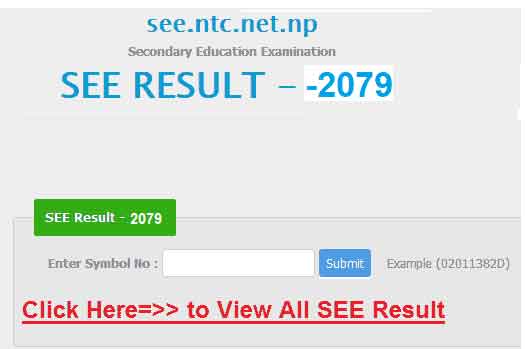
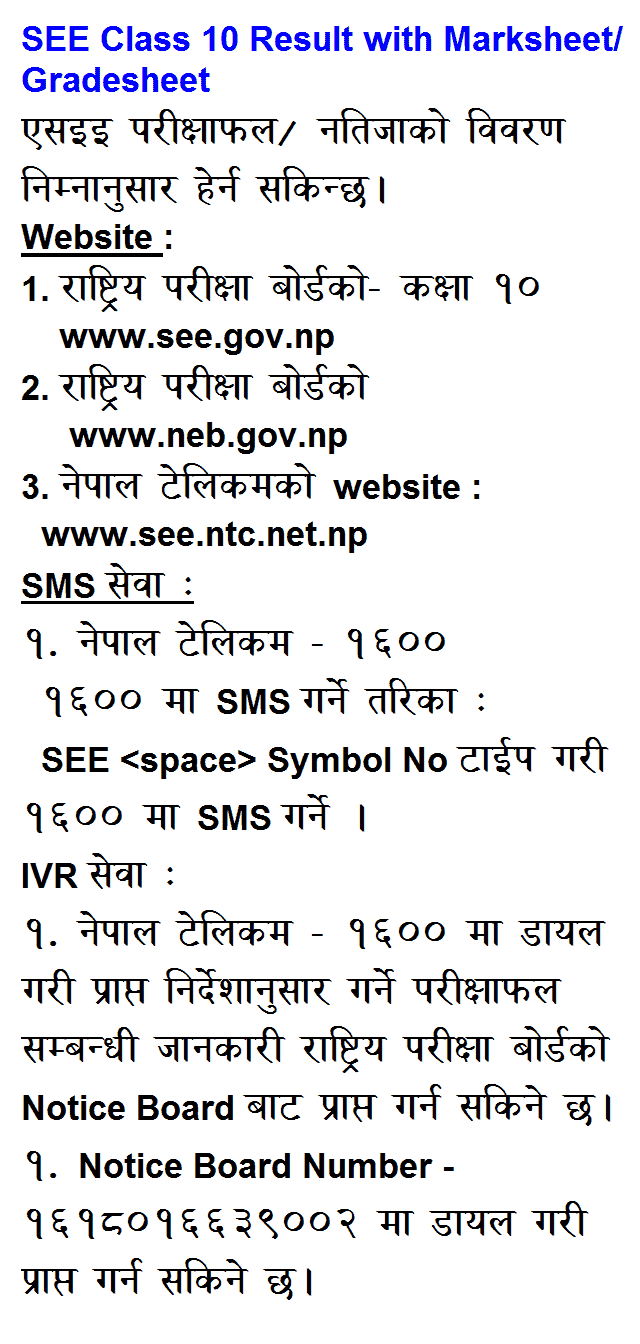
How To Check SEE Result 2079 2078 Class 10 SEE Result check with Marksheet
B. SMS service:
1. Nepal Telecom – 1600
How to SMS to 1600:
Type SEE <space> Symbol No and send an SMS to 1600.
2. NCELL – 1600
How to SMS to 1600:
Type SEE <space> Symbol No and send an SMS to 1600.
C. IVR service:
1. Nepal Telecom – 1600
Dial-in and follow the instructions
D. Notice Board Service:
Notice Board Number – 1618016639002 can be obtained by dialing. Information regarding the examination results can be obtained from the Notice Board of the National Examination Board.
SEE Result Ledger Download School Wise SEE Result 2079
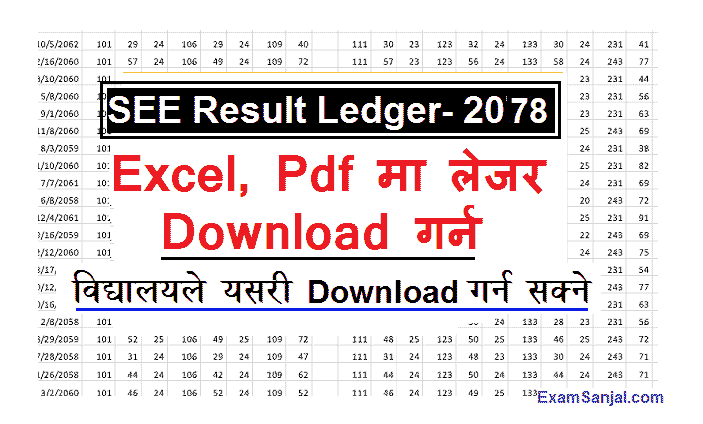
SEE Result Retotal Recheck application form open for all