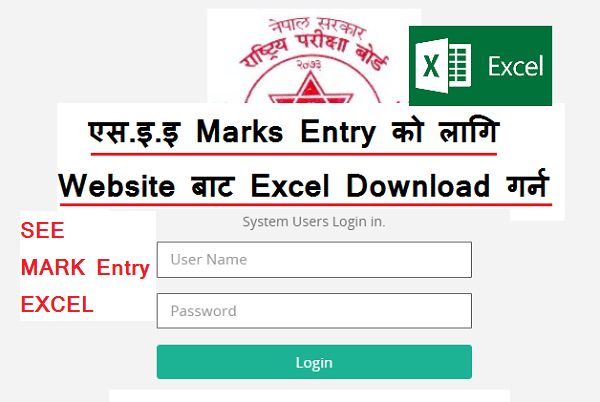National Examination Board NEB published the SEE Marks Entry Portal for All schools. Excel Softcopy by National Examination Board for SEE Marks Entry. Use School Code in Username and Please contact at EDCU ( Education Unit) for password.
All the process to download Soft copy Excel for SEE Marks entry are given below.
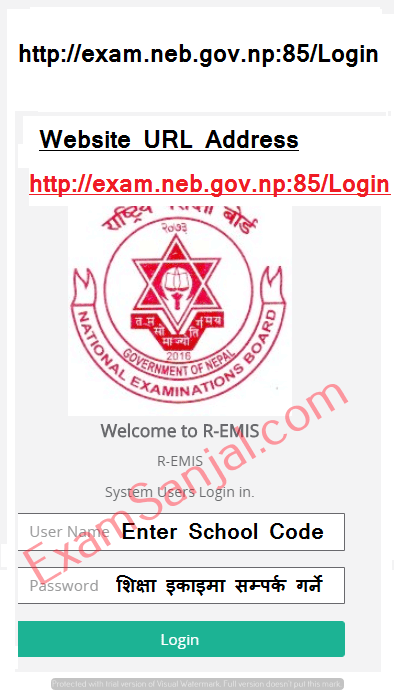
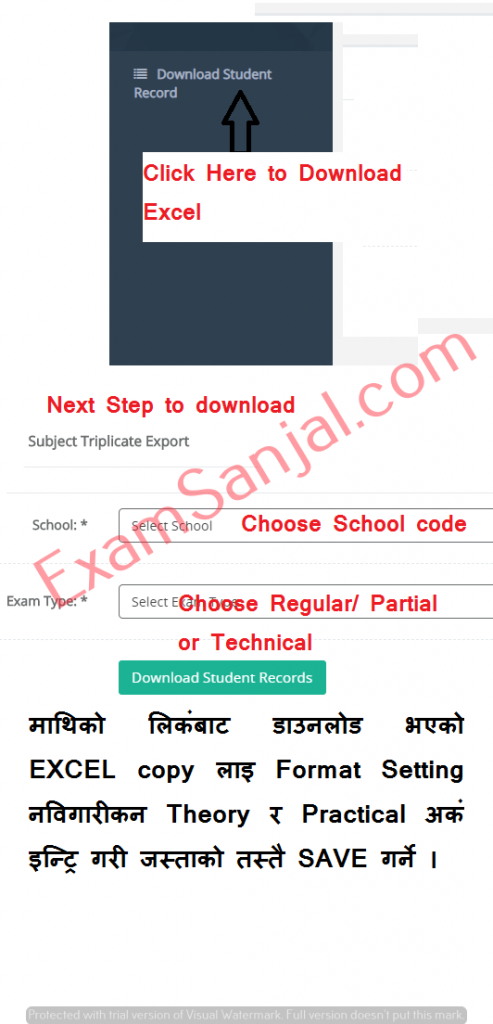
1. Click Here- Download SEE Marks Entry Softcopy Excel file of your School.
2. Click Here- SEE Marks Entry Process and Guideline- Do or Do Not
3. Click Here- SEE Marks Result Mulyankan Karyabidhi 2076
Please Enter your School code in User Column
Please Contact at Education development and Coordination Unit (EDCU) for Password.
Please Change Your Password after receiving via EDCU Office.